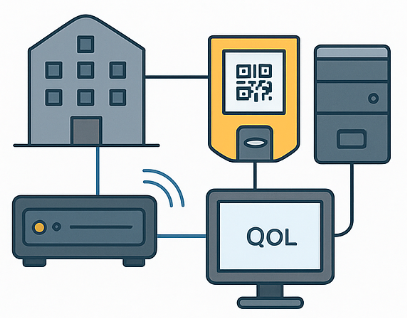Getting Started with AccessQR
Welcome to AccessQR! This guide will help you get your system up and running quickly. We offer two deployment options to suit your needs:
Online Deployment

- Contact our sales team to discuss your requirements
- We'll create your dedicated instance at:
companyname.accessqr.com
- Receive your admin credentials via secure email
- Access your system and start configuring
On-Premise Deployment
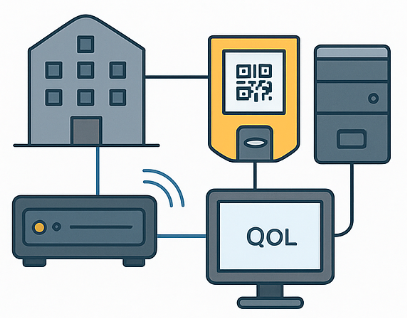
- Contact our sales team to discuss your requirements
- Choose your preferred deployment method:
- Docker container
- Pre-installed machine
- Receive your deployment package and credentials
- Follow the installation guide provided - or our support team will help you
Initial System Configuration

After deployment, you'll receive two types of accounts:
- Admin Account: For daily operations and user management
- Owner Account: For system configuration, license management, and branding
With the Owner account, you can:
- Upload your company license
- Customize the system logo
- Configure system settings
- Manage users
Next Steps
Once your system is deployed and configured, you can:
- Create Areas (e.g. office, warehouse, etc.)
- Create Entrances for Areas
- Create user and admin accounts
- Start tracking access to your facilities